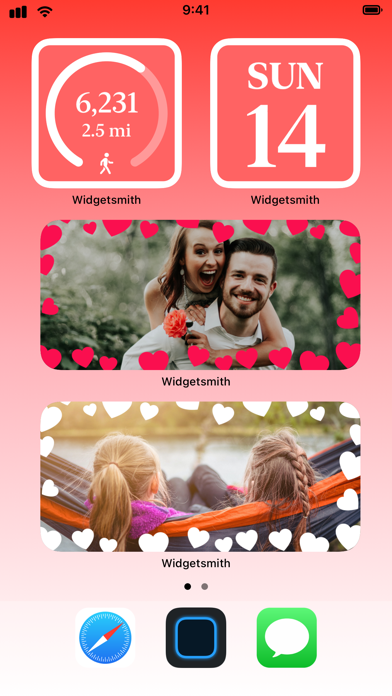Login
Authenticating...
Authenticating...

Press the Windows logo key  +PrtScn. The file is saved to the Screenshots folder in your Pictures folder. You can also us the Snipping Tool which is available in all versions of Windows Vista, 7, and 8 except the Starter and Basic editions.
+PrtScn. The file is saved to the Screenshots folder in your Pictures folder. You can also us the Snipping Tool which is available in all versions of Windows Vista, 7, and 8 except the Starter and Basic editions.
To take a screenshot with your Mac, Command + Shift + 3 and then release all keys to captuer the whole screen, or press Command + Shift + 4 and press down and drag the mouse over the area you'd like to capture.
To take a screenshot with your iPhone or iPod Touch, press and hold the sleep/wake button and then click the Home button.
Take a Screenshot with Android 4.0 (Ice Cream Sandwich) just press and hold the Volume Down and Power buttons at the same time.
Widgetsmith lets you personalize your home screen like never before.
It starts with a wide collection of highly customizable widgets, which range in function from date, to weather, to astronomy. Each can be adjusted precisely to best fit your desired function and appearance.
This set of widgets can then be dynamically scheduled to appear on your home screen following rules you define. For example, a particular widget could show the weather first thing in the morning, then your calendar during your work day, then switch to your Activity ring progress as you wrap up your day. This lets you take full advantage of each slot on your home screen.
Activity widgets require a paired Apple Watch
The app itself also includes a wide collection of tools, such as a weather app, a timezone converter, a calendar. These tools can automatically launch based on the active widget tapped.
Notes:
• Widgetsmith optionally integrates with Apple Health. This data is used to display your step and activity if you select one of those widget types. Permission for Widgetsmith to access this data is controlled through the Apple Health app.
• Widgetsmith includes an optional premium subscription. This is offered on a monthly or annual basis. If you choose to purchase a subscription your payment will be charged to your iTunes account. Subscriptions will automatically renew unless canceled within 24-hours before the end of the current period. You can turn off auto-renewal at any time by going to your Account Settings on the App Store after purchase.
• Access to Tide and Weather hosted data is only available to Widgetsmith Premium subscribers.
Privacy Policy & Terms:
https://david-smith.org/widgetsmith_privacy.html
This is just a quick update to fix a crashing bug that could occur on iOS 15.
-- New in 2.7 --
This update marks one year since Widgetsmith's release. I am incredibly grateful for all the support and encouragement I've received this past year. It has helped spur me forward to keep making Widgetsmith better and better. This update is the next step in that process with two big aims:
- iPad support has been dramatically improved, supporting the new Extra Large widget size and the adding of widgets directly on your home screen (on compatible devices)
- The Album widget has also been overhauled and is now much easier to find the photos you want to display
- It also adds a lot of general compatibility and performance improvements.
Thank you!
It looks like you are using an ad blocker. We understand, who doesn't? But without advertising income, we can't keep making this site awesome.