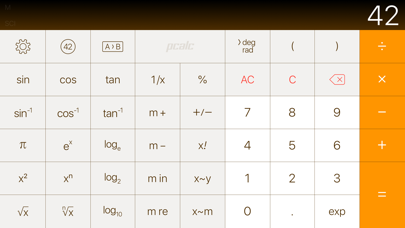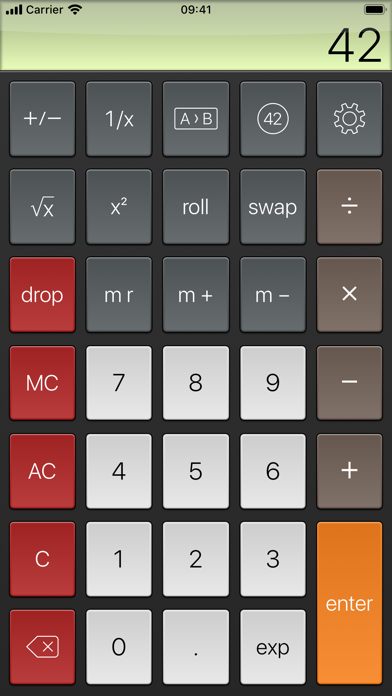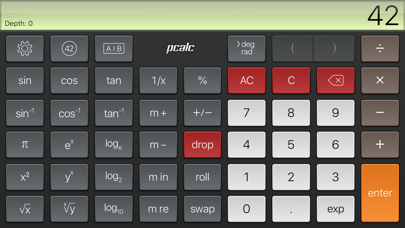Login
Authenticating...
Authenticating...

Press the Windows logo key  +PrtScn. The file is saved to the Screenshots folder in your Pictures folder. You can also us the Snipping Tool which is available in all versions of Windows Vista, 7, and 8 except the Starter and Basic editions.
+PrtScn. The file is saved to the Screenshots folder in your Pictures folder. You can also us the Snipping Tool which is available in all versions of Windows Vista, 7, and 8 except the Starter and Basic editions.
To take a screenshot with your Mac, Command + Shift + 3 and then release all keys to captuer the whole screen, or press Command + Shift + 4 and press down and drag the mouse over the area you'd like to capture.
To take a screenshot with your iPhone or iPod Touch, press and hold the sleep/wake button and then click the Home button.
Take a Screenshot with Android 4.0 (Ice Cream Sandwich) just press and hold the Volume Down and Power buttons at the same time.
PCalc is the powerful choice for scientists, engineers, students, programmers, or indeed anybody looking for a feature rich calculator. It includes an optional RPN mode and multi-line display, a choice of button layouts, an extensive set of unit conversions and constants, a paper tape, multiple undo and redo, engineering and scientific notation, as well as support for hexadecimal, octal, and binary calculations.PCalc Lite is a fully functional and free taste of our very popular scientific calculator. It includes an optional RPN mode, multiple undo and redo, unit conversions and constants, as well as two stylish themes and our highly praised design. A great choice for your new iPad!
If you like what you see, the full version has many more settings and themes, a paper tape, engineering and scientific notation, and full support for hexadecimal, octal, and binary calculations. You can also now purchase extra features directly from inside PCalc Lite. Buy them individually, or buy everything.
Includes an Apple Watch app, so you can calculate on your wrist!
Added support for iOS and iPadOS 15.
Added support for watchOS 8.
Added the ability to link calculations to notes via Quick Note on iPadOS 15.
Fixed a number of icon problems.
Fixed a crash when rotating the device.
PCalc now requires iOS 12.1 or later.
With the "Power User Pack" installed:
Fixed a problem with the "Use B&W Icons" option for the Apple Watch resetting.
With the "Conversion Pack" installed:
You can now use explicit "floor" and "ceiling" rounding in user functions and conversions.
Fixed a problem creating custom functions, conversions, and constants after resetting iCloud data.
With the "Engineer Pack" or "Programmer Pack" installed:
Fixed a crash with the Registers popup on iPad.
Fixed a crash when editing layouts on another device.
It looks like you are using an ad blocker. We understand, who doesn't? But without advertising income, we can't keep making this site awesome.