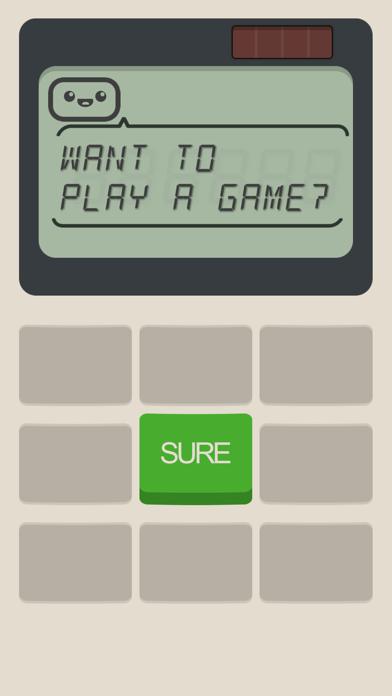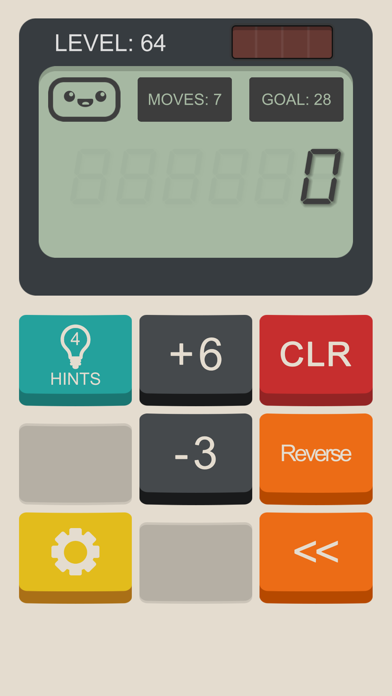Login
Authenticating...
Authenticating...

Press the Windows logo key  +PrtScn. The file is saved to the Screenshots folder in your Pictures folder. You can also us the Snipping Tool which is available in all versions of Windows Vista, 7, and 8 except the Starter and Basic editions.
+PrtScn. The file is saved to the Screenshots folder in your Pictures folder. You can also us the Snipping Tool which is available in all versions of Windows Vista, 7, and 8 except the Starter and Basic editions.
To take a screenshot with your Mac, Command + Shift + 3 and then release all keys to captuer the whole screen, or press Command + Shift + 4 and press down and drag the mouse over the area you'd like to capture.
To take a screenshot with your iPhone or iPod Touch, press and hold the sleep/wake button and then click the Home button.
Take a Screenshot with Android 4.0 (Ice Cream Sandwich) just press and hold the Volume Down and Power buttons at the same time.
In a world of calculators, one dared to become a game.
Sure, you've used calculators before, but have you ever "played" a calculator?
Welcome to Calculator: The Game where you'll manipulate numbers by adding them, subtracting them, converting them, reversing them, and stuffing them through portals ... yes ... PORTALS.
Calculator: The Game features:
- LCD DISPLAY for extra long equations
- COMFORTABLE BUTTONS designed for modern gameplay
- CLICKY, THE SNARKY ASSISTANT who will help you win
- FUNCTIONING SOLAR PANEL
- APPROVED for use in Calculator: The Game
Hi, I thought the new Discord button was added in the last release but somehow I missed it.The new Discord button will take you to that Calculator: The Game channel where you can hang out with me and other fans of the game!Hugs,kurtiswow
It looks like you are using an ad blocker. We understand, who doesn't? But without advertising income, we can't keep making this site awesome.