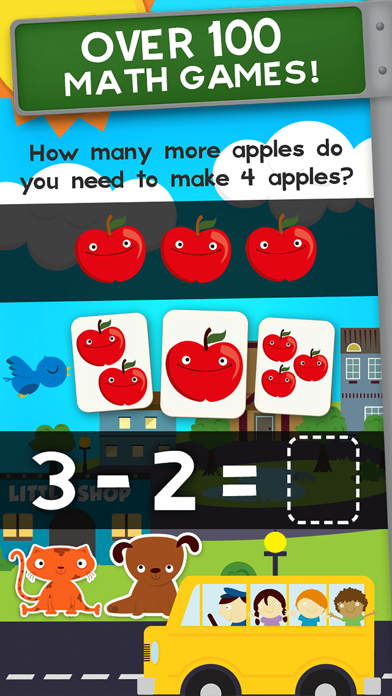Login
Authenticating...
Authenticating...

Press the Windows logo key  +PrtScn. The file is saved to the Screenshots folder in your Pictures folder. You can also us the Snipping Tool which is available in all versions of Windows Vista, 7, and 8 except the Starter and Basic editions.
+PrtScn. The file is saved to the Screenshots folder in your Pictures folder. You can also us the Snipping Tool which is available in all versions of Windows Vista, 7, and 8 except the Starter and Basic editions.
To take a screenshot with your Mac, Command + Shift + 3 and then release all keys to captuer the whole screen, or press Command + Shift + 4 and press down and drag the mouse over the area you'd like to capture.
To take a screenshot with your iPhone or iPod Touch, press and hold the sleep/wake button and then click the Home button.
Take a Screenshot with Android 4.0 (Ice Cream Sandwich) just press and hold the Volume Down and Power buttons at the same time.
Featuring a colorful cast of silly pets from Ralphie the Cat to Oleg the Owl, join math-explorer Emma through more than 100 fun math games on a quest to help her animal friends explore the big city!
Playable by kids of all ages with lots of positive encouragement, professional narration and catchy music.
Designed by parents and teachers, this app adheres to Common Core Standards for kindergarten math.
COUNTING & NUMBER RECOGNITION
• To 100 by ones and by tens
• Count forward beginning from a any number
• Connect counting to numbers
• Answer “How many?” questions
• Compare two numbers
ADDITION & SUBTRACTION
• Addition and subtraction with objects
• Fluently add and subtract within 5
• Compare more of, less of
CATEGORIES AND GEOMETRY
• Classify objects into given categories
• Correctly name shapes
• Analyze and compare shapes
ADDITIONAL FEATURES:
• Items, numbers and instructions are professionally narrated
• Players are rewarded with positive encouragement
• Parental controls: Turn off sounds, music, purchases and links to our other apps
• We do not collect personal information from our users.
COMMON CORE STANDARDS
• CCSS.Math.Content.K.CC.A.1
• CCSS.Math.Content.K.CC.A.2
• CCSS.Math.Content.K.CC.B.4
• CCSS.Math.Content.K.CC.B.5
• CCSS.Math.Content.K.CC.C.7
• CCSS.Math.Content.K.OA.A.1
• CCSS.Math.Content.K.OA.A.2
• CCSS.Math.Content.K.OA.A.5
• CCSS.Math.Content.K.MD.A.2
• CCSS.Math.Content.K.MD.B.3
• CCSS.Math.Content.K.G.A.2
• CCSS.Math.Content.K.G.B.4
“As parents and teachers, we believe in friction-free learning for kids of all ages. We strive to build fun experiences with eye-popping visuals, professional narration, catchy music, and lots of positive encouragement.
Thank you for supporting us and making our vision come to life.
Have fun!!”
- Blake, Mike & Amanda, Eggroll Games
This app has been updated by Apple to use the latest Apple signing certificate.
• Updated for iOS 10
If you love our app, please rate or review it in the App Store. Thank you!
It looks like you are using an ad blocker. We understand, who doesn't? But without advertising income, we can't keep making this site awesome.